In today's digital era, technical blog writing has become an indispensable skill for those looking to share their knowledge and expertise in the world of technology.
In this fast-paced world, where information is readily accessible and attention spans are fleeting, the ability to convey complex technical concepts clearly and concisely is more critical than ever.
But what sets a technical blog apart from a regular blog? What are the goals you should aim to achieve when writing about technical topics? And how can you ensure that your content reaches the right audience?
Throughout this blog, we will explore these questions and more.
Let's discover the essential techniques and strategies on how to write a technical blog that effectively communicates complex concepts to engage and educate your readers.
What is Technical Blog Writing?
Technical blog writing refers to the practice of creating written content that focuses on explaining, discussing, and providing insights into various technical topics.Technical blog writing refers to the practice of creating written content that focuses on explaining, discussing, and providing insights into various technical topics.
It can be about programming languages, software development, engineering, data analysis, or any other field related to technology.
Technical blog writing involves effectively conveying complex concepts in a clear, concise, and accessible manner to engage and educate the target audience.
It often combines text with relevant visuals, examples, and practical tips to enhance comprehension and applicability.
Technical blog writing serves as a platform for sharing knowledge, promoting discussions, and establishing oneself as an authoritative voice within the tech community.
Difference Between a Technical Blog and a Regular Blog
When it comes to the world of blogging, there are distinct differences between a technical blog and a regular blog.
While both aim to share information and engage readers, a technical blog focuses specifically on topics related to technology, science, or any specialized field.
It delves into in-depth explanations, technical concepts, and industry-specific insights, catering to a niche audience with a specific interest or expertise.
On the other hand, a regular blog covers a broader range of subjects and may include personal experiences, opinions, lifestyle topics, and various other interests.
Understanding these differences is crucial to effectively communicate and cater to the specific needs and expectations of your intended readership.
Let us provide you with a simplified overview of the difference between a Technical blog and a regular blog below:
| Aspect | Technical Blog | Regular Blog |
|---|---|---|
| Subject matter | Specific technical topics in STEM fields | Broad range of topics |
| Target audience | Professionals, enthusiasts, individuals with expertise | General audience |
| Language and tone | Technical terminology, formal tone | Conversational tone |
| Depth of content | In-depth exploration, detailed explanations | Surface-level overview, personal opinions |
| Structure and format storytelling format | Structured with clear sections and headings | Flexible structure, storytelling format |
| Visuals and examples | Code snippets, diagrams, visual aids | Varied visuals and examples depending on content |
| SEO Considerations | Targeted keywords, technical terms | General keywords, broader SEO approach |
What is the Goal of Your Technical Blog?
Technical blog writing serves a focused purpose: to deliver valuable, detailed knowledge to a specific audience. It aims to educate and inform readers about complex topics, offering explanations, tutorials, insights, and analysis.
- The primary objective is to share expertise, solve problems, and address challenges faced by professionals, enthusiasts, and knowledge seekers.
- Technical blogs provide a platform for experts to showcase their understanding, share best practices, and contribute to industry advancement.
By simplifying complex concepts and breaking down intricate processes, technical blog writers offer step-by-step instructions and guide for readers to navigate and master challenging subjects.
Technical blogs foster a sense of community, enabling like-minded individuals to engage in discussions, ask questions, and share insights.
This knowledge exchange promotes learning, professional development, and collaboration within specific industries or fields.
Key Factors to Remember When Writing Your Technical Blog
To ensure your technical blog captures attention, provides value, and resonates with your audience, it's important to keep certain factors in mind.
Let’s explore the essential elements that should be remembered when crafting your technical blog, enabling you to create content that stands out in the ever-evolving world of technology and information.
-
Define your purpose
Clearly identify the purpose of your technical blog.
Are you aiming to educate, provide solutions, share insights, or generate discussion?
Knowing your purpose will help you structure your content and maintain a focused approach.
-
Know your target audience
Understand the background, knowledge level, and interests of your intended readers.
This understanding will guide your choice of language, tone, and level of technicality in your blog.
-
Research extensively
Before writing, gather relevant information from credible sources.
Stay up-to-date with the latest industry trends, advancements, and best practices.
This research will ensure the accuracy and relevance of your content.
-
Create a compelling headlines
Develop an attention-grabbing headline that captivates your audience and compels them to continue reading.
Optimize your headline with SEO-friendly titles, incorporating popular search phrases to boost traffic and outshine competitors.
Craft crisp sub-headings that succinctly convey the essence of your topic, providing a quick overview for readers.
Ensure your headline is concise, descriptive, and emphasizes the value or benefit that your blog delivers.
-
Plan your structure
Organize your content into sections or subheadings that flow logically.
Use bullet points, numbered lists, and headings to enhance readability.
A well-structured blog makes it easier for readers to navigate and comprehend the information.
-
Use clear and concise language
Avoid jargon or complex terminology unless your target audience is well-versed in the subject matter.
Use plain language to explain technical concepts, providing examples or analogies to aid understanding.
Be concise and get straight to the point to keep readers engaged.
-
Provide practical examples and case studies
Reinforce your points with real-world examples, case studies, or success stories.
Practical illustrations help readers see the application and benefits of the information you're sharing.
-
Use visuals effectively
Incorporate relevant visuals such as diagrams, charts, infographics, or screenshots to complement your text.
Visual aids can enhance understanding, break up text-heavy sections, and make your blog more visually appealing.
-
Include actionable takeaways
Provide actionable tips, steps, or recommendations that readers can implement after reading your blog.
This adds value to your content and encourages readers to put your insights into practice.
-
Proofread and edit
Thoroughly review your blog for grammar, spelling, and formatting errors. Ensure your writing is clear, concise, and error-free.
Consider seeking feedback from colleagues or friends to get a fresh perspective on your content.
-
Engage with your readers
Encourage readers to leave comments, ask questions, or share their experiences.
Respond promptly and thoughtfully to foster engagement and build a community around your technical blog.
-
Promote and share your content
Don't forget to promote your blog through social media, forums, or newsletters to reach a wider audience.
Engage with relevant online communities and influencers to increase visibility and generate more readership.
-
Updating the old content to high-performing content
Updating old and high-performing content benefits your technical blog in various ways:
- Ensures relevance and accuracy in a constantly evolving technology landscape.
- Establishes credibility and authority, attracting more readers and building trust.
- Improves search engine optimization (SEO) by favoring fresh and updated content.
- Expands audience reach by optimizing for new keywords and search queries.
- Provides opportunities for repurposing content into different formats.
- Facilitates social media promotion, increasing engagement and website traffic.
Different Forms of Technical Content That You Can Create
At Altorise, we specialize in producing a wide range of technical documents to meet your specific needs. Our team of experienced technical writers can help you create the following types of technical documents:
-
Tutorials & Guides
Tutorials are step-by-step guides that teach users how to accomplish a specific task or achieve a particular outcome.
Guides provide detailed explanations or recommendations on how to accomplish a particular goal or solve a problem.
These can be written, video-based, or a combination of both.
They often include code snippets, screenshots, and explanations to help users follow along and learn.
Code Snippets
<html>
<head>
<title>Angry Birds</title>
<script type="application/ld+json">
{
"@context": "https://schema.org", "@type": "SoftwareApplication", "name": "Angry Birds", "operatingSystem": "ANDROID", "applicationCategory": "GameApplication", "aggregateRating": { "@type": "AggregateRating", "ratingValue": "4.6", "ratingCount": "8864" }, "offers": { "@type": "Offer", "price": "1.00", "priceCurrency": "USD" }
}
</script>
</head>
<body>
</body>
</html>
- A code snippet is a small section or piece of code that is typically used to demonstrate a specific programming concept, feature, or solution.
- Code snippets are commonly used in technical documentation, tutorials, blog posts, and online forums to provide examples and aid in understanding and implementing code.
- They can be written in various programming languages and serve as a practical illustration of how to use specific programming constructs or solve specific problems.
Click to make easy code snippets images here!
Screenshots

- Screenshots are images or pictures taken of a computer screen or application interface.
- They are used to visually demonstrate specific steps or actions to the user.
- The screenshot allows the user to see exactly what they should be looking for on their own screen and helps them visually match their own interface to the one shown in the tutorial.
- This visual reference can be particularly helpful for beginners or those unfamiliar with the software.
Here’s a plugin to explain and send screenshots easily!
Explanation Videos
- They provide a comprehensive and in-depth exploration of a topic, enabling users to gain a deeper understanding and conceptual grasp of the subject matter.
- By combining visual aids, clear narration, and thorough explanations, these videos serve as valuable resources for learners seeking to expand their knowledge and build a solid foundation in a particular domain or topic.
-
Whitepapers & Research Papers
Whitepapers and research papers present in-depth analyses, findings, or proposals on a specific topic or problem.
They often include research methodologies, statistical data, and expert insights.
These types of content are commonly used in academic, technical, or industry settings to educate readers, present research findings, propose solutions or offer recommendations.
-
Documentation
This includes user manuals, installation guides, API references, release notes, and technical specifications.
Documentation provides information about a product, system, or process, guiding users on how to use, install, or integrate it effectively.
Here are a few examples:
User Manuals
- These documents provide detailed instructions on how to use a product or service.
- User manuals typically include step-by-step procedures, troubleshooting tips, and explanations of features and functionalities.
- Installation guides explain the process of setting up and installing a product or system.
- They include instructions, diagrams, and sometimes visual aids to assist users in correctly installing and configuring the equipment or software.
- API documentation provides detailed information about how to interact with an application programming interface (API).
- It includes descriptions of available endpoints, request/response formats, authentication methods, and usage examples.
- Release notes accompany software or product updates, detailing the changes, bug fixes, and new features introduced in a specific version or release.
- They help users understand what to expect and how to navigate the changes.
- Specifications outline the technical details and requirements of a product, system, or process.
- They provide precise information about design, performance, dimensions, materials, and other specifications relevant to the product or system.
Installation Guides
API Documentation
Release Notes
Technical Specifications
-
Case Studies and Success Stories
Case studies analyze real-world projects, implementations, or scenarios.
They provide detailed analysis, lessons learned, and practical insights for others facing similar situations.
Success stories highlight the achievements or positive impacts of a particular product, service, or implementation.
-
Standard Operating Procedures (SOPs)
SOPs document step-by-step instructions for carrying out specific tasks or processes within an organization.
They ensure consistency, efficiency, and compliance with established procedures.
-
Training Materials
Training materials encompass various documents such as training manuals, presentations, and guides designed to educate users or employees about specific topics or processes.
They can include written instructions, visuals, exercises, and assessments.
-
Technical Reports
Technical reports provide in-depth analysis, research findings, or documentation of experiments or investigations.
They often follow a specific format and include sections such as abstracts, introductions, methodology, results, and conclusions.
-
Proposals
Proposals are documents that outline plans, strategies, costs, and timelines for proposed projects, services, or collaborations.
They aim to convince stakeholders or clients to approve and support the proposed initiative.
-
Video Content
Video content includes screencasts, tutorials, explainer videos, presentations, and demonstrations.
Videos offer a dynamic and engaging format for explaining technical concepts, showcasing product features, or providing instructional content.
Top Platforms for Publishing Technical Content
The choice of platform for publishing technical content should be based on the preferences and habits of your target audience.
Remember to research and analyse your target audience's online presence and preferences to identify the platforms where they are most active.
A targeted approach that aligns with their preferred platforms will help ensure your technical content reaches the right audience effectively.
Here are some platform recommendations:
- A large and diverse user base, reaching a wide audience.
- A built-in network effect that increases the visibility of your content.
- Simplified content creation by handling design, hosting, and formatting.
- Strong domain authority and SEO practices to boost search engine rankings.
Medium
Medium is an online publishing platform that connects writers and readers, providing a user-friendly interface and a large, diverse audience for sharing written content.
Medium is a good choice for releasing technical content or blogging because it has:
- Ease of use with a user-friendly interface.
- Wide range of themes and plugins for customization.
- Plugin ecosystem for enhanced functionality, including code highlighting and interactive elements.
- SEO-friendly features and plugins for better search engine visibility.
WordPress
WordPress is a versatile content management system (CMS) that allows users to create and manage websites and blogs. It offers a user-friendly interface, a wide range of themes and plugins, and extensive customization options for publishing and organizing content.
- Simplicity and focus on content creation without complex CMS setups.
- Integration with version control systems like Git for easy tracking and collaboration.
- Fast-loading websites with static HTML generation for better performance.
- Enhanced security due to the elimination of a database and server-side processing.
Jekyll
Jekyll is a static site generator that transforms plain text files into static websites. It eliminates the need for a database and server-side processing, resulting in fast and secure websites. Jekyll is popular among developers for its simplicity, ease of use, and integration with version control systems like Git.
Some notable other mentions are
Conclusion
Remember, as a technical writer, your words hold the power to demystify intricate processes, simplify complex ideas, and provide invaluable insights.
Your ability to communicate effectively and precisely can make a significant impact on the lives and careers of your readers.
Embrace the opportunity to become a master of your craft, continually honing your skills, and staying updated with the latest industry trends.
So, go forth with confidence, armed with the knowledge and understanding of technical writing.
Embrace the opportunity to work with our talented technical writers at Altorise.
Let us assist you in shaping a future where complex information is made accessible to all, paving the way for enhanced comprehension and empowered individuals.
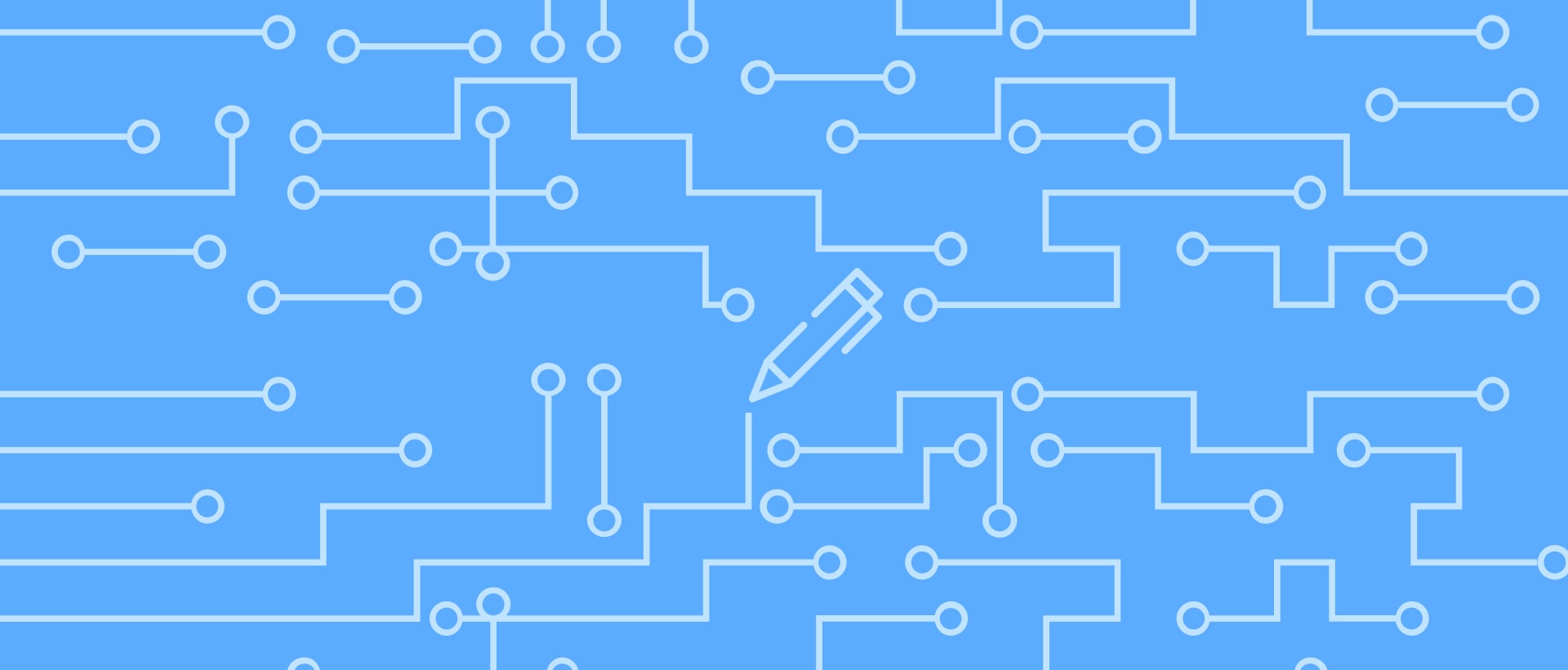
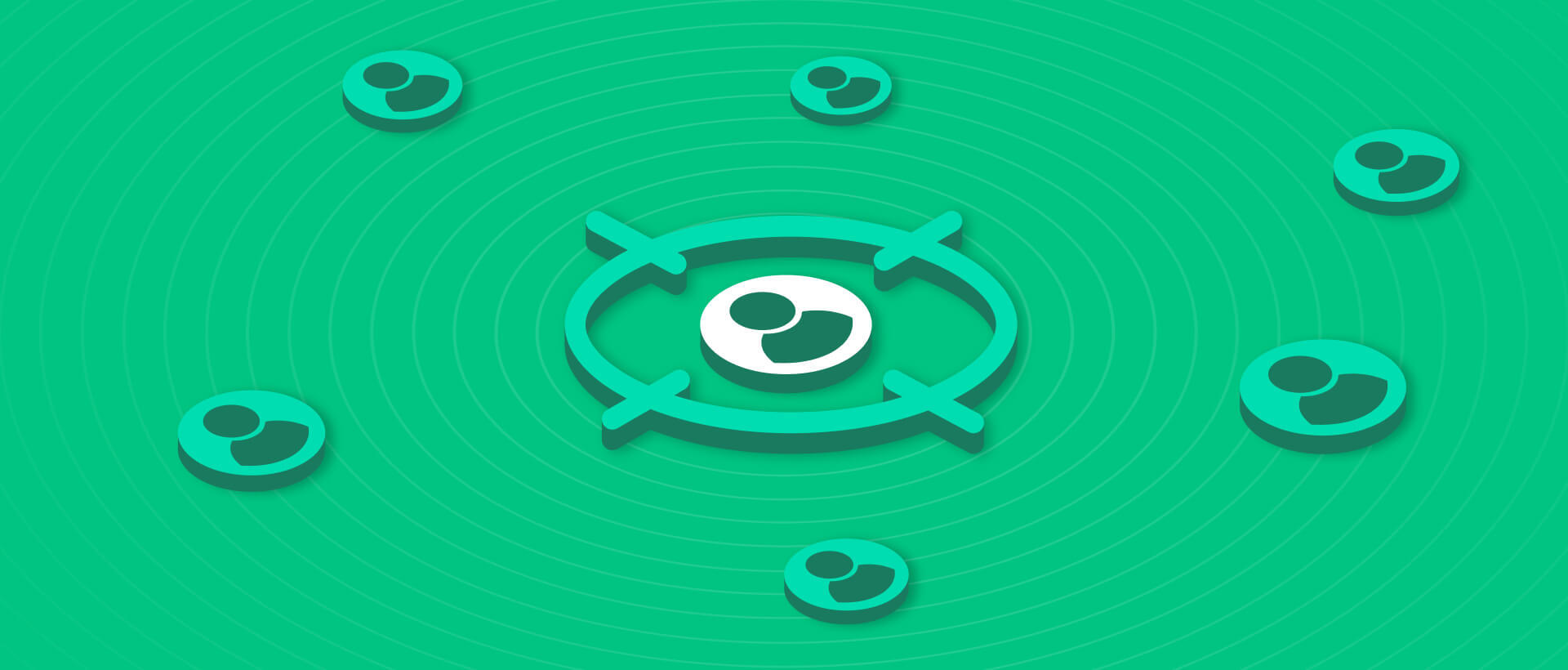

Every weekend I used to go to see this website, for the reason that I
want enjoyment, for the reason that this this website conations actually pleasant funny information too.
Please let me know if you’re looking for a article author
for your site. You have some really good posts and I believe I would be
a good asset. If you ever want to take some of the load off, I’d love to write
some content for your blog in exchange for a link
back to mine. Please send me an email if interested. Many thanks!
I am truly delighted to glance at thgis weblog posts
which carries lots oof useful data, thanks for providing
these data.
If some one needs to be updated with latest technologies then he must be pay a visit this website and be up to date everyday.
What’s up mates, how is everything, and what you want to say on the topic of this piece of writing, in my view its actually remarkable in favor of
me.
If you wish for to obtain a good deal from
this paragraph then you have to apply such techniques to your won webpage.
I know this if off topic but I’m looking into starting my own blog
and was wondering what all is required to get set up?
I’m assuming having a blog like yours would cost a pretty penny?
I’m not very internet savvy so I’m not 100% positive.
Any recommendations or advice would be greatly appreciated.
Many thanks