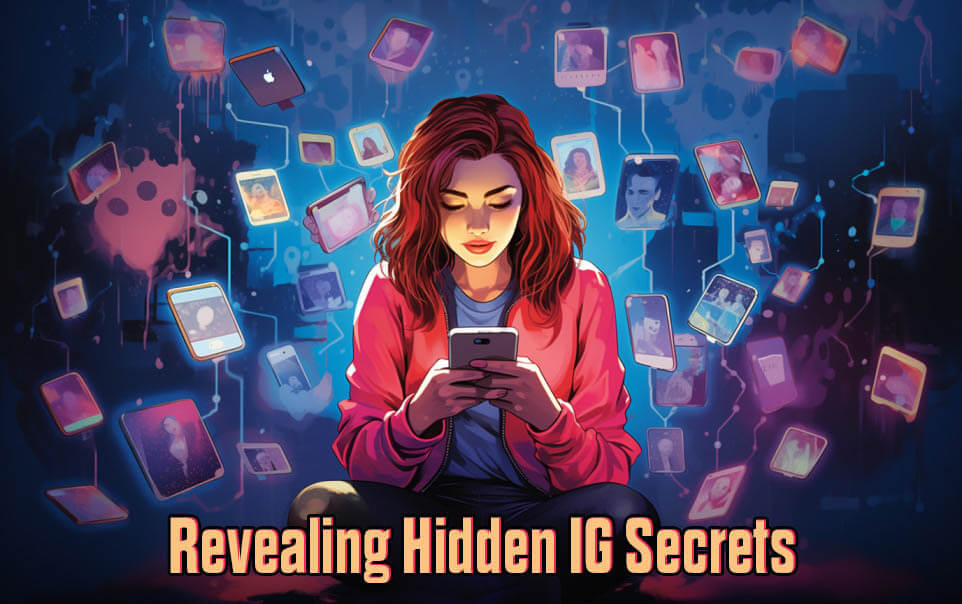In the fast-paced world of social media, Instagram has become a prominent platform for connecting with friends, family, and even making new acquaintances. While most messages are easily accessible in the regular inbox, there exists a lesser-known realm of communication called "Hidden Direct Messages." In this blog, we'll shed light on what exactly hidden messages on Instagram are and provide a step-by-step guide on how to find and view them. Additionally, we'll explore how you can exercise control over your interactions and safeguard your privacy. So, let's embark on a journey of discovering the concealed side of Instagram messages!
What are hidden direct messages on Instagram?
Hidden direct messages on Instagram might seem like a puzzle at first, but they are essentially messages stored in a separate inbox, making them a tad challenging to locate compared to regular messages. These messages can lead to misunderstandings, making it appear as though you are being neglectful or impolite to the sender. However, the truth is often much simpler – these messages end up in the hidden inbox without your knowledge.
How to find hidden messages on Instagram?
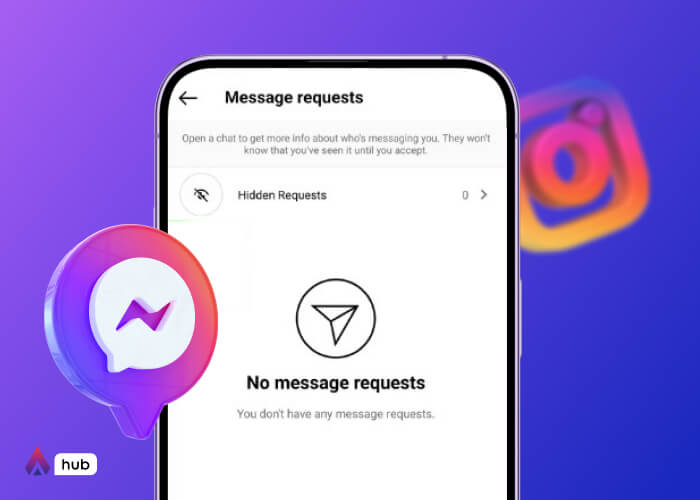
Unraveling the mysteries of hidden messages on Instagram is easier than you think. Let's walk through the steps together:
- Access your Instagram account as you would normally and navigate to the messages page.
- Hidden messages won't be visible in the primary inbox. Instead, you'll find them on the message requests page, which can be accessed easily from the main inbox.
- Keep an eye out for a prominent blue banner that signals the presence of message requests. Alternatively, you can manually access the message requests panel, displaying a list of all hidden messages sent by other Instagram users.
Once you've located the hidden messages, viewing them is straightforward:
- Click on the desired message, and you'll be presented with a summary of the message, including the sender's name and profile picture.
- From there, you can view and reply to the hidden direct messages as you would with regular messages.
- A noteworthy point: When you view a hidden message, the sender won't be notified of your action until you respond or accept the message, offering you greater control over your privacy.
- If you receive a message from an unknown person and prefer not to interact, you can easily delete the message request and block the user.
What if I can't find any hidden direct messages on Instagram?
If the hidden messages seem elusive, fret not. Let's troubleshoot:
- The most common reason is that you haven't received any message requests from people who aren't your Facebook friends.
- Check your device's internet connection or the app itself, especially if you're expecting messages from new contacts.
- Ensure you haven't accidentally disabled the "Hide Message Request" option.
- Try refreshing the message requests by turning off and on your internet connection or relaunching the Instagram app.
- Update your device's software to the latest version to resolve any potential glitches.
🎯 Want Hirers to Find You? Unlock the LinkedIn Optimization! 🔑
Can you hide an Instagram direct message?
Yes, you can hide an Instagram direct message effortlessly.
- Go to your Instagram messages and find the chat you wish to hide.
- Swipe up to remove the chat from your Instagram account, rendering it invisible to others while giving you better control over your Instagram usage.
How to hide highlights on Instagram from someone?
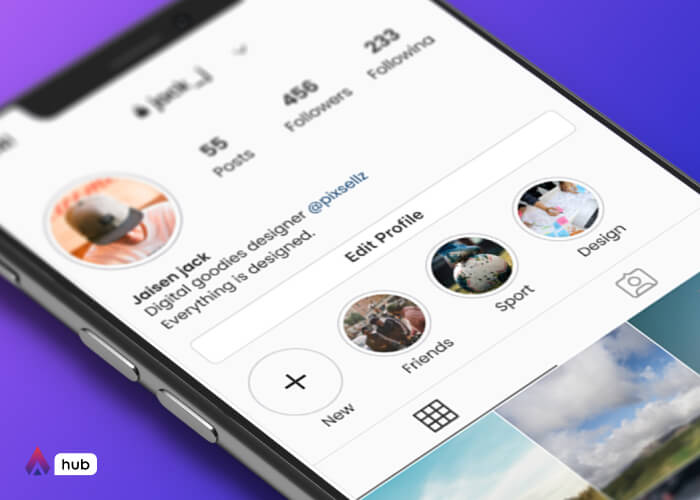
- Go to "Settings" on Instagram.
- Choose "Story" under "Privacy."
- Click on "Hide Story from" and then choose the Instagram account(s) from which you want to hide your highlights.
Instagram has become an essential platform for sharing stories and highlights with our followers. But what if you want to keep some highlights private and hide them from certain individuals? In this blog, we'll walk you through two easy methods to hide your Instagram highlights, ensuring you have complete control over your content.
Method 1: Story privacy setting option
- Open your Instagram app and click on your profile icon in the bottom right corner to access your profile page.
- Tap the three lines (hamburger icon) in the top right corner and click on "Settings" from the popup.
- In the settings screen, choose "Privacy" and go to "Story" under "Interactions."
- Within the "Story" settings, click on "Hide Story from" and select the Instagram accounts from which you want to hide your highlights.
Note: This method allows you to hide highlights from specific individuals, but not from your followers. To prevent followers from seeing your highlights, they must be removed from your list of story viewers before you post your story.
Method 2: Close friends list (making highlights private)
- Open your Instagram app and go to your profile page by clicking on your profile icon in the bottom right corner.
- Tap the three lines (hamburger icon) in the top right corner and click on "Settings" from the popup.
- Under "Privacy," choose "Story" and then tap on "Close Friends."
- Initially, your Close Friends list will have zero people. Click on "0 people" under the "Close Friends" option.
- Now, add the friends and other individuals you want to share your story highlights with exclusively. This will successfully hide your story highlights from others.
Remember that the people on your Close Friends list will be aware that they are viewing a Close Friends story, as a green circle will appear around the story.

What does CFS mean on Instagram?
CFS stands for "Close Friend Story"
On Instagram, "CFS" typically stands for "Close Friends Story." It refers to a feature on the platform that allows users to create a private story visible only to a selected list of close friends. When someone posts a story on their Close Friends list, only those friends they have chosen can view the content.
This feature is commonly used to share more personal or exclusive content with a specific group of people, rather than making it available to all followers. It's a way for users to have more private and intimate interactions with their close friends on the platform.
To set up your Close Friends list on Instagram:
- Go to your Instagram profile.
- Click on the three lines in the top right-hand corner to access the menu.
- Select "Close Friends."
- Choose the friends you want to add to your Close Friends list.
Once you have your Close Friends list set up, you can post a story exclusively for them by clicking the "+" button in the top right-hand corner of your homepage and selecting your picture or video. Then, click "Close Friends" to post the story to your Close Friends list.
It's worth noting that the acronym "CFS" can have different meanings in various contexts, so it's essential to consider the context in which it is used to determine its specific meaning. However, on Instagram, "CFS" most commonly refers to "Close Friends Story."
What does o26 mean on Instagram?
o26 stands for the letter "Y"
As with many social media platforms, users often create their own shorthand or codes to convey messages in a fun and creative manner. "o26" representing the letter "Y" is one such example of how users come up with unique ways to interact and engage with their followers.
Social media trends like this can quickly spread and become popular among a specific community or group of users. It's a testament to the ever-evolving and creative nature of online communication.
If you come across "o26" in Instagram descriptions or comments, now you know that it refers to the letter "Y." It's a part of the constantly changing landscape of internet language and expression.
We are sharing with you all the codes for each letter of the alphabet. This situation has become so popular that even the official Instagram account published what each of them means:
o22 represents the letter "A"
o76 represents the letter "B"
o99 represents the letter "C"
o12 represents the letter "D"
o43 represents the letter "E"
o98 represents the letter "F"
o24 represents the letter "G"
o34 represents the letter "H"
o66 represents the letter "I"
o45 represents the letter "J"
o54 represents the letter "K"
o84 represents the letter "L"
o33 represents the letter "M"
o12 represents the letter "N"
o89 represents the letter "O"
o29 represents the letter "P"
o38 represents the letter "Q"
o56 represents the letter "R"
o23 represents the letter "S"
o65 represents the letter "T"
o41 represents the letter "U"
o74 represents the letter "V"
o77 represents the letter "W"
o39 represents the letter "X"
o26 represents the letter "Y"
o10 represents the letter "Z"
The popularity of these codes has made them widely known and shared, even by official sources.
What does SMT mean on Instagram?
On Instagram, "SMT" often stands for "Send Me This" or "Send Me That." When someone uses "SMT" in a post or comment, they are expressing their interest in receiving or having the content they are referring to.
For example, if someone shares a beautiful picture of a location they visited, they might caption it with "Dream vacation spot! SMT 🌴" to let their followers know they would like to have more information or pictures of that place.
"SMT" can also be used when someone comes across a product, recipe, or any content that they find appealing and want to know more about or obtain.
Another full form for "SMT" is "Suck My Teeth." As mentioned earlier, "SMT" is a slang abbreviation used to express disapproval or disappointment at something. It is a variation of the expression "kiss my teeth," which conveys a sense of disapproval or annoyance.
When someone uses "SMT" on social media, they are using it as a shorthand way of expressing their disapproval or annoyance with a situation or statement. It's essential to pay attention to the context in which "SMT" is used to understand whether it means "Suck My Teeth" or "Send Me This/That." Both meanings can be found in different conversations and situations on social media platforms.
What does SMT mean on Instagram?
On Instagram, "TTM" usually stands for "Talk To Me." It is a common abbreviation used to invite others to communicate or engage in conversation. When someone uses "TTM" in their post or caption, they are expressing their openness to receiving messages or comments and encouraging their followers to talk to them.
For example, an influencer might share a photo with the caption "Loving this new outfit! TTM 💬" to encourage their followers to leave comments and start a conversation about the outfit.
"TTM" can also be used in Instagram Stories, where users might add the abbreviation to encourage their followers to interact with polls, question stickers, or other interactive features.
Overall, "TTM" is a way for users to express their willingness to connect and engage with their audience on Instagram, promoting more interactive and meaningful conversations.
What does CFL mean on Instagram?
On Instagram, "CFL" stands for "Close Friends List." The Close Friends List is a feature on Instagram that allows users to create a private list of close friends. By adding someone to this list, you can share your Instagram Stories with them exclusively, ensuring that only those on your Close Friends List can see the content you post to your story.
The Close Friends List feature is popular for sharing more personal or private updates, photos, and videos with a select group of people, such as close friends, family members, or a specific community. It allows users to have a more intimate and exclusive sharing experience on the platform, separate from their regular public stories.
By adding someone to your Close Friends List, you create a closer connection and engage in more private conversations with them through the content you share in your stories. It's a way to maintain a closer circle of communication within the broader Instagram community.
What does CLFS mean on Instagram?
On Instagram, "CLFS" stands for "Close Friends." It refers to the feature on the platform that allows users to create a private list of close friends with whom they can share exclusive stories and content. When someone includes "CLFS" in their post or caption, it indicates that the content is intended only for their close circle of friends and not for the general public.
The "Close Friends" feature on Instagram is a way to share more personal or private updates, photos, and videos with a select group of people. It enables users to have more intimate and exclusive interactions within the larger Instagram community.
By using "CLFS," users can create a sense of exclusivity and maintain closer connections with their inner circle, fostering a more private and personal communication experience on the platform. It's a way to ensure that certain content is seen only by those who are considered close friends or family members, separate from the regular public posts visible to all followers.
What does GNG mean on Instagram?
On Instagram, "GNG" is commonly used as an abbreviation for "Going."
It serves as a quick and convenient way for users to express that they are leaving or going somewhere without having to type out the full word. This abbreviation is often used in captions, comments, or direct messages to inform others of their plans or current activity.
For example, someone might use "GNG to the beach 🏖️" to let their followers know that they are heading to the beach.
It is one of the many slang acronyms that help facilitate communication and save time in digital conversations.
Conclusion:
Instagram's hidden direct messages may add an air of mystery to your online interactions, but with our guide, you can confidently uncover and manage them. Remember, open communication and setting boundaries play pivotal roles in ensuring a safe and enjoyable digital experience. Armed with this knowledge, you can make the most of your time on Instagram while protecting your privacy and fostering meaningful connections. So, go ahead and explore the hidden side of Instagram messages, armed with newfound clarity and control!