In today’s fast-paced digital landscape, managing customer relationships effectively is key to a company’s success. This is where CRM SaaS (Customer Relationship Management Software as a Service) comes into play, offering cloud-based solutions to help businesses streamline customer interactions, automate processes, and drive revenue growth. Unlike traditional on-premise CRM solutions, SaaS CRMs are hosted in the cloud, allowing businesses to access vital customer data anytime, anywhere.
Overview of Customer Relationship Management SaaS
CRM SaaS platforms are cloud-based solutions that provide companies with tools to manage customer relationships, organize data, and automate sales and marketing processes. These platforms are subscription-based services, making them scalable and accessible for businesses of all sizes. The SaaS CRM software industry has grown rapidly, with solutions designed to meet the needs of startups, mid-sized companies, and global enterprises alike.
Importance of CRM for Customer Retention in SaaS Businesses
For a SaaS company, maintaining strong customer relationships is essential. CRM systems tailored for SaaS companies emphasize scalability, integration capabilities, and specific functionalities that address the unique sales and customer relationship challenges faced by these businesses. They rely heavily on recurring revenue, meaning that customer retention is just as important as acquiring new customers. A good CRM system ensures that sales and marketing teams have the tools they need to manage leads, improve sales processes, and foster long-term relationships with clients. It also helps SaaS businesses enhance customer experiences through better customer data management, which in turn increases customer satisfaction and loyalty.
Common Features and Benefits for Sales and Marketing Teams
CRM SaaS solutions come with a range of key features that are essential for businesses looking to optimize their operations:
Customer relationship management: Centralizes customer data, allowing businesses to track interactions, manage leads, and nurture customer relationships.
Sales automation: Streamlines the sales process by automating repetitive tasks, managing sales pipelines, and tracking sales performance.
Marketing automation: Enables marketing teams to automate email campaigns, manage lead scoring, and improve customer engagement.
Pipeline management: Helps businesses visualize the entire sales process, track deals, and manage sales cycles more efficiently.
Why Choosing the Right CRM Is Crucial
Choosing the right CRM for SaaS companies can significantly impact sales performance, customer retention, and overall business growth. A well-integrated CRM system allows sales and marketing teams to work together seamlessly, aligning their efforts to close deals faster and more efficiently. By tracking customer data and interactions, businesses can gain valuable insights that lead to better decision-making, improved customer experiences, and increased revenue growth. Moreover, the right CRM helps streamline workflows, reduces manual data entry, and enables companies to scale as they grow, making it a critical tool for long-term success.
Top 15 CRM SaaS
1. Salesforce
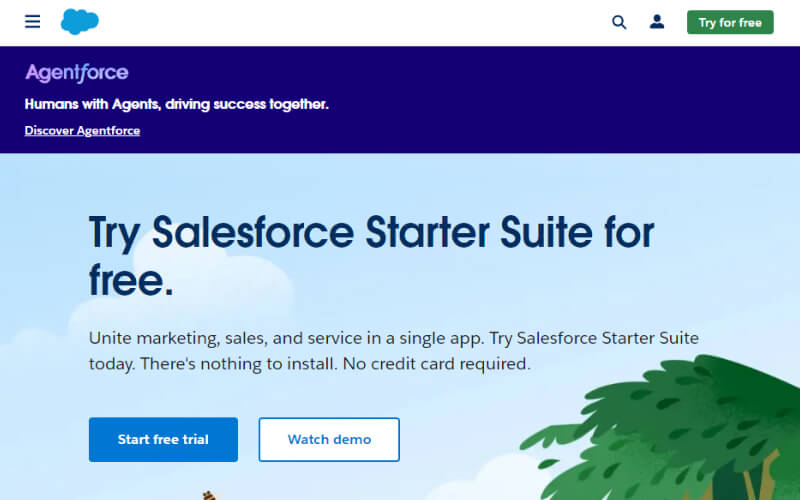
Salesforce is one of the leading CRM platforms globally, known for its robust set of features and unmatched customization capabilities. As a cloud-based CRM, Salesforce is designed to cater to businesses of all sizes, but it excels particularly with large SaaS companies and enterprises. The platform allows businesses to manage every aspect of their customer relationship management process—from sales automation to customer service and marketing—all under one unified system. Its comprehensive ecosystem includes specialized tools for industries, making it a versatile choice for businesses with complex needs
Key Features
Sales Cloud: A feature-rich sales platform that offers tools for managing leads, opportunities, and customer data. It’s particularly effective for sales pipeline management and driving better sales outcomes.
Sales Pipeline Management: Easily visualize and manage the entire sales process, from lead generation to closing deals.
Predictive Analytics: Use AI-powered insights to forecast sales, track customer behavior, and optimize sales strategies.
Marketing Automation: Automate marketing tasks, including email campaigns, lead nurturing, and customer segmentation.
Pros
Customization: Salesforce allows extensive customization to fit the specific workflows of different departments and industries.
Scalability: It scales effortlessly from small teams to enterprise-level operations, making it suitable for growing SaaS companies.
Seamless Integration: Salesforce integrates with thousands of third-party applications, providing a holistic view of customer data and operational efficiency.
Cons
Complex Setup: Due to its vast array of features, setting up Salesforce can be complex and may require technical expertise or the help of certified consultants.
Higher Pricing: Salesforce is known for its premium pricing, which may be out of reach for smaller businesses or startups with limited budgets.
Pricing
Starts at $25 per user per month for basic plans, with more advanced features available in higher-tier plans.
Reviews
Salesforce is consistently rated as the top CRM choice for large SaaS companies and enterprises due to its extensive feature set, customization options, and ability to handle complex business processes. Its robust capabilities make it a market leader, particularly for companies looking for a comprehensive solution that grows with their business.
2. HubSpot
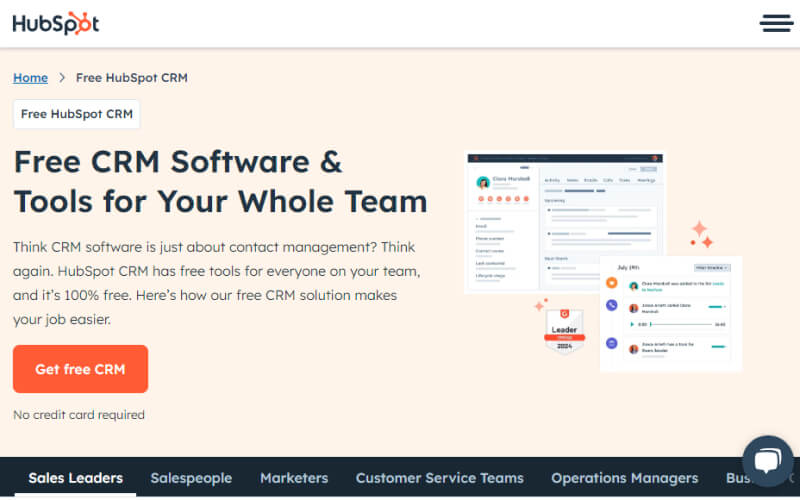
HubSpot is a popular cloud-based solution tailored for small and mid-sized businesses, particularly SaaS companies looking for an all-in-one platform for sales, marketing, and customer relationship management. Known for its ease of use and intuitive interface, HubSpot offers powerful tools for managing customer data, automating marketing campaigns, and enhancing sales workflows. The platform is widely regarded as a great entry-level CRM due to its free plan and modular approach, which allows businesses to scale their usage with premium add-ons.
Key Features
Lead Management: Track and manage leads throughout the entire sales pipeline, making it easy for teams to follow up and close deals.
Marketing Tools: HubSpot excels in marketing automation, allowing businesses to automate email campaigns, segment leads, and track marketing performance.
Contact Management: Store and organize all customer interactions, giving sales teams a clear overview of customer data and activity.
Sales Workflows: Automate routine sales tasks, such as email follow-ups, task assignments, and deal tracking, helping sales teams focus on closing more deals.
Pros
Free Trial: HubSpot offers a robust free plan, which includes essential CRM features, making it accessible to startups and small businesses.
User-Friendly: Its easy-to-use interface makes it simple for teams to get up and running quickly, without extensive training.
Strong Marketing Automation: HubSpot is known for its powerful marketing automation tools, which seamlessly integrate with the CRM to improve customer engagement.
Cons
Limited Advanced Features in Free Plan: While the free plan offers plenty of essential tools, more advanced features like custom reporting and advanced automation are only available in the paid tiers.
Pricing
The basic CRM is free, with premium add-ons starting at $45 per user per month for more advanced features.
Reviews
HubSpot is ideal for small to mid-sized SaaS companies looking for a user-friendly, scalable CRM with strong marketing automation capabilities. It’s especially popular among growing businesses that need a cost-effective solution with the ability to expand into paid tools as they scale. The free plan is a major draw, though businesses with complex needs may eventually need to upgrade for more advanced functionality.
3. Zoho
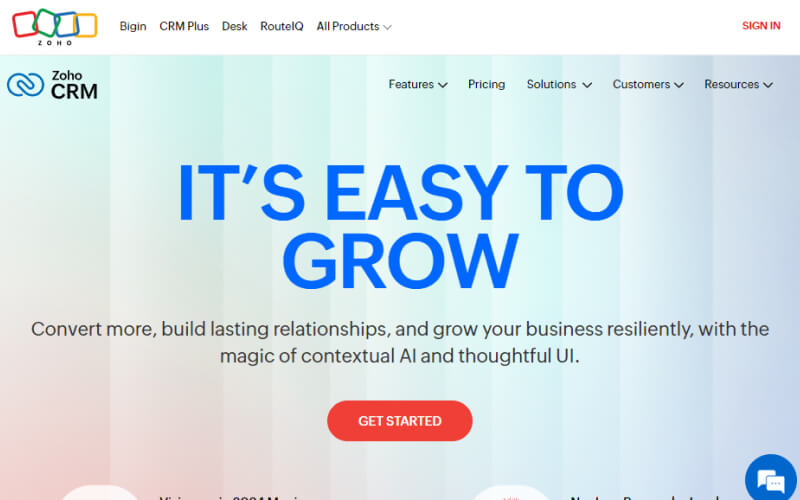
Zoho is a comprehensive, cloud-based customer relationship management platform designed to cater to small and mid-sized businesses. It provides an affordable yet feature-rich solution for managing sales processes, automating workflows, and improving customer engagement. Zoho CRM’s flexibility and customization options make it a popular choice for businesses that want a scalable solution with a strong focus on automation and cross-team collaboration. Zoho is known for its sales force automation tools, making it easier for sales teams to manage leads, track opportunities, and close deals faster.
Key Features
Sales Force Automation: Streamlines the sales process by automating lead generation, contact management, and deal tracking, helping sales teams stay organized and efficient.
Pipeline Management: Provides a clear view of the entire sales pipeline, helping teams track leads, monitor progress, and close deals more effectively.
Cross-Team Functionality: Enables seamless collaboration between sales, marketing, and customer support teams, ensuring that customer data is easily accessible across departments.
Pros
Affordable: Zoho CRM offers competitive pricing, making it an attractive option for small and mid-sized businesses with limited budgets.
Strong Mobile App: The mobile app allows users to access their CRM on the go, making it easier for sales teams to update customer data and track progress remotely.
Customizable: Zoho CRM provides robust customization options, allowing businesses to tailor the platform to their unique workflows and requirements.
Cons
Limited Third-Party Integrations: Zoho integrates well with its own suite of apps but has fewer third-party integration options compared to other CRM platforms.
Pricing
Starts at $14 per user per month, making it one of the most affordable CRM solutions on the market.
Reviews
Zoho is best suited for small to mid-sized businesses that need a cost-effective, flexible solution for managing customer relationships and sales processes. Its strong mobile capabilities and customizable features make it an excellent choice for growing companies, though the limited third-party integrations might pose challenges for businesses looking to connect with a broader range of tools.
4. Microsoft Dynamics 365
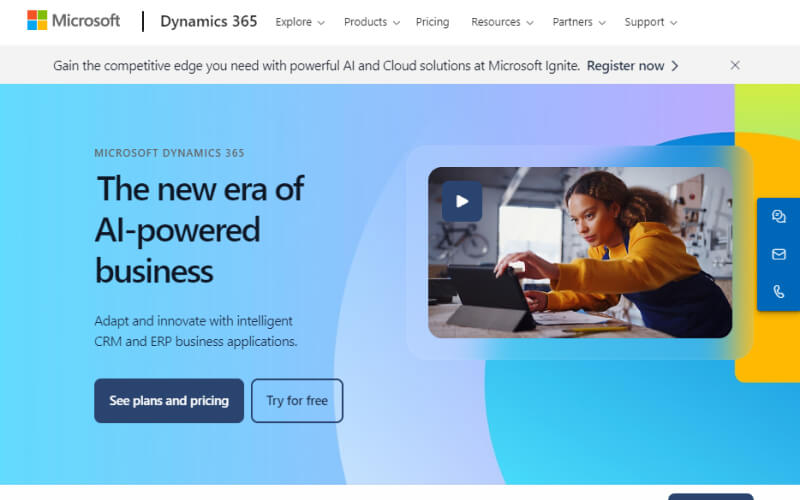
Microsoft Dynamics 365 is a highly versatile and comprehensive CRM platform designed to meet the needs of large enterprises and global companies. Built with deep integration into the Microsoft ecosystem, Dynamics 365 allows businesses to seamlessly connect their CRM with other Microsoft tools like Office 365, Outlook, and Teams. The platform is well-known for its advanced sales automation, customer information management, and powerful sales forecasting tools. Dynamics 365 is ideal for businesses with complex sales processes that require a high degree of customization and scalability.
Key Features
Sales Automation: Automates repetitive sales tasks, helping sales teams focus on high-value activities like closing deals and nurturing relationships.
Customer Information Management: Provides a 360-degree view of customer data, allowing businesses to track interactions and gain actionable insights into customer behavior.
Sales Forecasting: Leverages advanced AI and predictive analytics to help businesses forecast sales outcomes and adjust strategies in real-time.
Pros
Great Integration with Microsoft Tools: Dynamics 365 integrates effortlessly with other Microsoft products, enabling users to work seamlessly across different tools like Outlook, Teams, and Excel.
Powerful for Enterprise-Level Needs: It offers robust features and scalability, making it suitable for large corporations and multinational companies with complex sales workflows.
Cons
Steep Learning Curve: Due to its vast range of features, it can take time for teams to fully understand and leverage the platform effectively.
Expensive: Microsoft Dynamics 365 comes at a higher price point, which may be prohibitive for smaller businesses or those with limited budgets.
Pricing
Starts at $65 per user per month, with more advanced features available in higher-tier plans.
Reviews
Microsoft Dynamics 365 is best suited for large global companies and enterprises that need a robust, scalable CRM platform to manage complex sales cycles and customer relationships. The platform’s seamless integration with the Microsoft ecosystem and its powerful automation and forecasting capabilities make it a strong contender for businesses looking to streamline processes and drive revenue growth. However, the steep learning curve and higher cost may make it less suitable for smaller teams.
5. Pipedrive
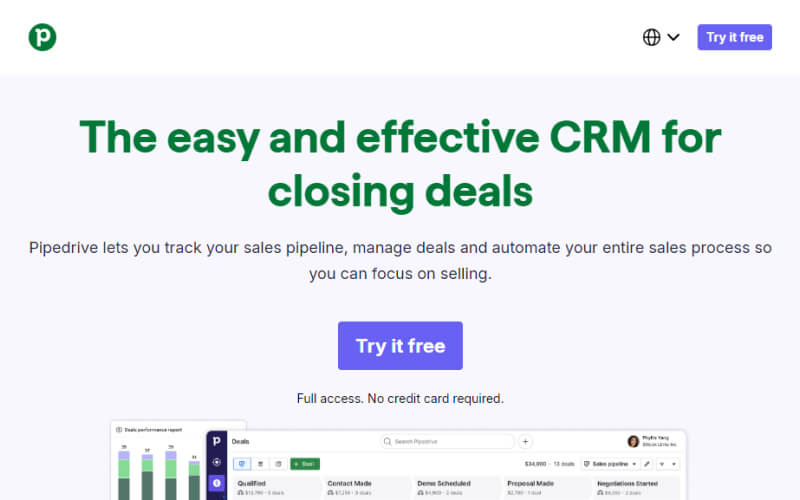
Pipedrive is a sales-focused CRM platform designed to help businesses streamline their sales processes and manage leads efficiently. Known for its simplicity and ease of use, Pipedrive offers an intuitive interface that enables sales teams to visualize and manage their sales pipelines effortlessly. It’s particularly popular among SaaS startups and small to mid-sized businesses that need a focused, no-frills CRM solution to optimize their sales performance. Pipedrive’s core strength lies in its ability to simplify complex sales workflows, making it easier for sales teams to track deals, automate routine tasks, and focus on closing deals.
Key Features
Sales Pipelines: Pipedrive’s drag-and-drop interface makes it easy to manage deals at different stages of the pipeline, providing a clear visual overview of the sales process.
Sales Automation: Automates repetitive tasks such as follow-up emails, lead assignments, and task management, allowing sales reps to focus on more critical tasks.
CRM Tools: Includes tools for contact management, deal tracking, and sales forecasting, helping sales teams stay organized and make data-driven decisions.
Pros
Easy-to-Use Sales-Focused CRM: Pipedrive’s user-friendly interface is ideal for sales teams looking for a straightforward CRM solution without unnecessary complexity.
Customizable Pipelines: Users can easily customize their sales pipelines to fit their unique sales processes, making the platform flexible and adaptable.
Cons
Limited Marketing Automation Tools: While Pipedrive excels in sales management, its marketing automation features are limited compared to other CRM platforms, making it less suitable for teams that need integrated sales and marketing capabilities.
Pricing
Starts at $15 per user per month, making it an affordable option for small businesses and startups.
Reviews
Pipedrive is highly rated for its simplicity and effectiveness as a sales-focused CRM. It is particularly well-suited for sales teams at SaaS startups that need an intuitive, easy-to-use platform to manage their sales pipelines and automate routine tasks. However, businesses that require more advanced marketing automation tools may find the platform lacking in this area. Overall, Pipedrive is a top choice for small and growing businesses looking to optimize their sales processes.
6. Freshworks
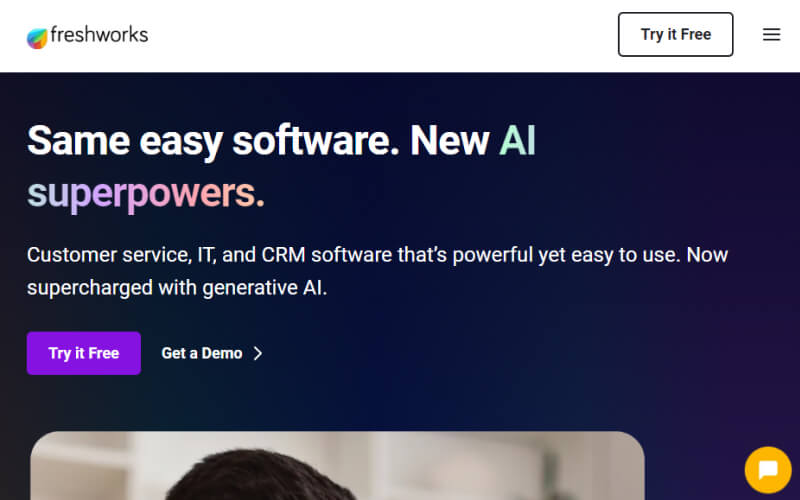
Freshworks, formerly known as Freshsales, is a cloud-based customer relationship management platform tailored for small and mid-sized businesses (SMBs). It focuses on streamlining sales processes with a user-friendly interface and AI-powered automation features. Freshworks CRM offers robust tools for contact management, lead scoring, and AI-based sales automation, making it easier for sales teams to nurture leads and close deals. With a focus on simplicity and effectiveness, Freshworks is an excellent choice for SMBs that need an affordable yet comprehensive CRM solution to support their growing sales teams.
Key Features
Contact Management: Centralizes all customer information and interactions, making it easy for sales reps to track and engage with leads throughout the sales pipeline.
Lead Scoring: Automatically ranks leads based on their behavior, engagement, and likelihood to convert, helping sales teams prioritize high-quality prospects.
AI-Based Sales Automation: Uses AI to automate routine sales tasks such as lead assignment, follow-ups, and email scheduling, allowing sales teams to focus on more critical activities.
Pros
User-Friendly: Freshworks is designed with simplicity in mind, making it easy for teams to adopt and start using the platform with minimal training.
AI-Driven: The AI-powered features enhance productivity by automating repetitive tasks and providing actionable insights into sales performance.
Affordable: Freshworks offers competitive pricing for the features it provides, making it accessible for SMBs with limited budgets.
Cons
Some CRM Features Only Available in Higher Plans: Advanced features like in-depth analytics and custom reporting are restricted to higher-tier plans, limiting the functionality of the basic packages.
Pricing
Starts at $29 per user per month, with more advanced features available in premium plans.
Reviews
Freshworks is highly rated for its ease of use, affordability, and AI-driven features, making it a top choice for SMBs with growing sales teams. The platform’s ability to automate sales processes and provide valuable insights through AI makes it ideal for businesses looking to scale their operations efficiently. However, companies seeking more advanced reporting or customization options may need to opt for higher-tier plans.
7. Insightly
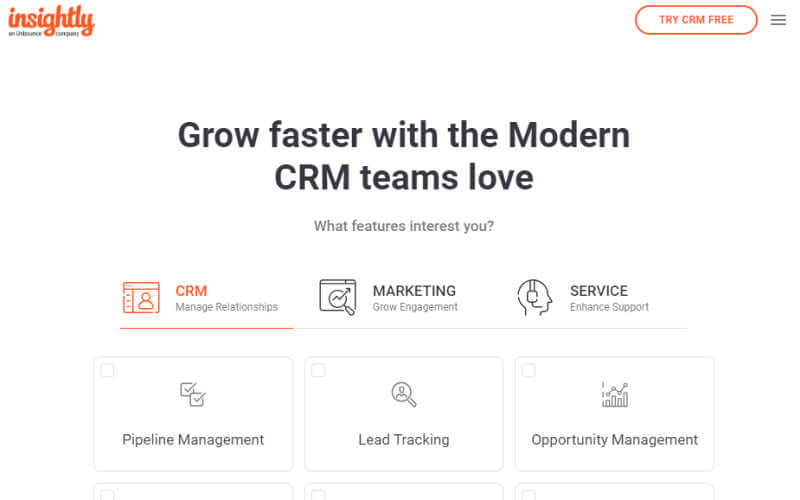
Insightly is a versatile cloud-based customer relationship management (CRM) platform designed to meet the needs of small and mid-sized businesses, particularly those in the SaaS sector. Combining customer relationship management with project management capabilities, Insightly provides a comprehensive solution that helps teams manage customer interactions while also overseeing project timelines and tasks. This dual functionality makes it an attractive choice for businesses looking to streamline both sales and project management processes.
Key Features
Customer Relationship Management System: Offers tools for tracking customer interactions, managing contacts, and nurturing relationships throughout the sales cycle.
Project Management: Allows users to create, manage, and track projects directly within the CRM, providing a unified view of customer engagement and project status.
Marketing Automation: Facilitates email marketing campaigns and lead nurturing efforts, helping businesses engage effectively with prospects and customers.
Pros
Integrates with Various Third-Party Tools: Insightly offers robust integration options with popular apps like G Suite, Slack, and Mailchimp, allowing users to customize their workflows and enhance productivity.
Good for Both Sales and Project Management: The platform’s unique combination of CRM and project management features makes it suitable for businesses that need a single solution to manage customer relationships and ongoing projects.
Cons
Steep Learning Curve for New Users: Due to its extensive features and capabilities, new users may find it challenging to navigate and fully utilize the platform without proper training.
Pricing
Starts at $29 per user per month, providing a solid set of features for small and mid-sized businesses.
Reviews
Insightly is popular among SaaS startups and small businesses for its ability to combine CRM and project management functionalities in one platform. Its integration capabilities and comprehensive feature set make it an excellent choice for teams looking to enhance their customer engagement while managing projects. However, potential users should be prepared for a learning curve as they adapt to the platform’s capabilities.
8. ActiveCampaign
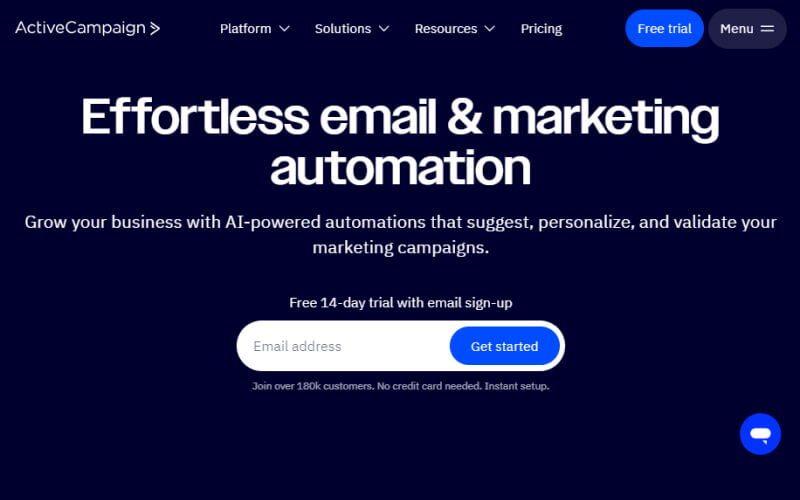
ActiveCampaign is a powerful marketing automation and customer relationship management (CRM) platform designed to help businesses engage with their customers and streamline their marketing efforts. It combines marketing automation, pipeline management, and lead generation tools to enable businesses to create personalized customer experiences. ActiveCampaign is particularly popular among SaaS businesses that prioritize email marketing and customer engagement, providing a robust set of features that help companies nurture leads and maintain strong relationships with their customers.
Key Features
Marketing Automation: Automates email campaigns, social media posting, and other marketing tasks, allowing businesses to send targeted messages based on customer behavior and preferences.
Pipeline Management: Provides visual sales pipelines that help sales teams track leads and manage customer interactions throughout the sales cycle.
Lead Generation: Offers tools to capture leads from various channels, including web forms, landing pages, and social media, helping businesses build their customer base.
Pros
Strong Marketing Tools: ActiveCampaign is renowned for its extensive marketing automation capabilities, making it a favorite for businesses looking to enhance their marketing efforts.
Automation for Sales and Marketing: The platform allows for seamless integration of sales and marketing processes, ensuring that both teams can collaborate effectively and drive conversions.
Cons
Advanced Features Can Be Overwhelming for New Users: The extensive capabilities of ActiveCampaign may be intimidating for new users, requiring time and effort to fully understand and leverage its features.
Pricing
Starts at $9 per user per month, making it an affordable option for small to mid-sized businesses looking to enhance their marketing automation capabilities.
Reviews
ActiveCampaign is best suited for SaaS businesses focused on email marketing, thanks to its robust automation features and strong emphasis on customer engagement. Its ability to integrate marketing and sales processes makes it an excellent choice for companies aiming to improve lead generation and customer retention. However, new users may need to invest time in learning the platform’s advanced features to make the most of its capabilities.
9. SugarCRM
SugarCRM is a flexible and highly customizable customer relationship management (CRM) platform designed to meet the unique needs of businesses across various industries, including SaaS companies. It focuses on enhancing customer relationships through robust features that facilitate sales management, marketing automation, and customer service. SugarCRM’s open-source options allow for significant customization, making it an ideal choice for tech-savvy teams looking to tailor the CRM to their specific workflows and requirements.
Key Features
Sales Cloud: Offers tools for managing the entire sales process, from lead generation to closing deals, helping sales teams optimize their performance.
Predictive Analytics: Utilizes data analysis to forecast sales trends and customer behavior, enabling businesses to make informed decisions.
Sales Forecasting: Provides insights into future sales performance, helping teams set realistic goals and allocate resources effectively.
Pros
Highly Customizable: SugarCRM’s flexibility allows businesses to tailor the platform to their specific needs, making it suitable for various industries and workflows.
Open-Source CRM Options: Offers an open-source version, allowing tech-savvy teams to modify the software and create custom solutions that fit their business processes.
Cons
Requires Technical Expertise for Customization: While the customization options are a significant advantage, they may necessitate technical expertise, making it less accessible for non-technical users.
Pricing
Starts at $49 per user per month, offering a competitive range of features for businesses that need a customizable CRM solution.
Reviews
SugarCRM is considered the best choice for tech-savvy SaaS teams that require a highly customizable CRM solution. Its powerful features and open-source capabilities make it ideal for businesses looking to adapt the platform to their specific needs. However, companies should be prepared to invest in technical expertise to leverage its full potential effectively.
10. Copper
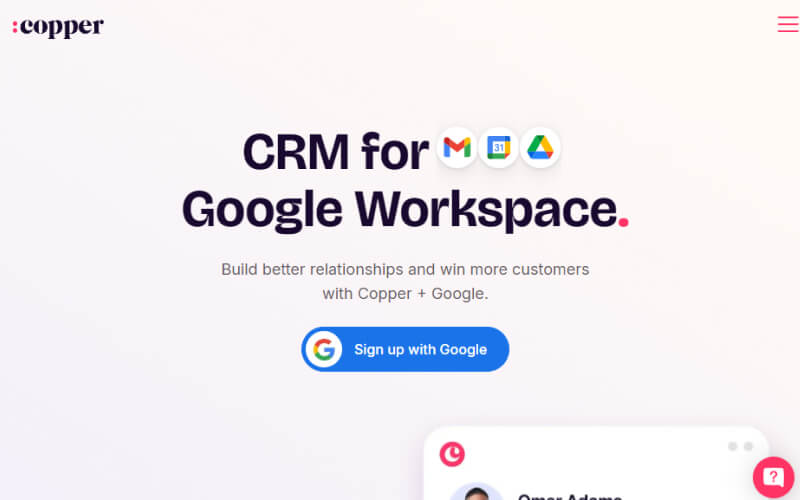
Copper is a cloud-based customer relationship management platform designed to seamlessly integrate with Google Workspace (formerly G Suite). It focuses on enhancing productivity and collaboration for businesses that rely heavily on Google tools, providing a user-friendly interface that simplifies managing customer relationships. Copper is particularly beneficial for small SaaS businesses that already utilize Google services, allowing them to streamline their sales processes while leveraging the tools they are familiar with.
Key Features
G Suite Integration: Copper’s deep integration with Google Workspace allows users to manage emails, contacts, and calendar events directly within the CRM, creating a cohesive workflow.
Sales Pipelines: Provides visual sales pipelines that help sales teams track leads and manage customer interactions effectively.
Lead Management: Facilitates the tracking and nurturing of leads throughout the sales cycle, ensuring sales reps can easily manage their prospects.
Pros
Easy Integration with Google Workspace: The seamless integration with Google tools enhances user productivity, as teams can access all their customer information without switching between different applications.
Simple UI: Copper’s user interface is intuitive, making it easy for users to navigate and utilize the platform efficiently, even with minimal training.
Cons
Limited Features Outside of G Suite: While Copper excels within the Google ecosystem, its functionality may be limited for businesses that do not primarily use Google Workspace, making it less versatile for broader use cases.
Pricing
Starts at $25 per user per month, offering a cost-effective solution for small businesses that rely on Google tools for their operations.
Reviews
Copper is highly regarded among small SaaS businesses using Google tools for its effortless integration and user-friendly experience. Its focus on Google Workspace makes it an excellent choice for teams looking to enhance their sales processes without the hassle of adopting new software. However, businesses that operate outside the Google ecosystem may find its feature set somewhat limiting.
11. Agile CRM
Agile CRM is a comprehensive customer relationship management platform designed for small businesses and startups, particularly in the SaaS space. It offers a wide range of features that help teams manage customer interactions, automate marketing tasks, and streamline sales processes. With its user-friendly interface and robust functionality, Agile CRM aims to provide businesses with the tools they need to enhance customer relationships and drive growth.
Key Features
Marketing Automation: Automates various marketing tasks such as email campaigns, social media posting, and lead nurturing, allowing businesses to engage with customers effectively.
Lead Management: Facilitates tracking and managing leads throughout the sales cycle, helping teams convert prospects into loyal customers.
Contact Management: Provides tools for organizing and managing customer information, ensuring teams have all necessary data at their fingertips for better interactions.
Pros
Free Trial: Agile CRM offers a free trial, allowing potential users to explore the platform before committing to a paid plan.
Affordable for Small Businesses: The pricing structure is designed to be budget-friendly, making it accessible for startups and small businesses looking for an effective CRM solution.
Cons
Limited Advanced Features in Lower Plans: While Agile CRM offers a robust set of features, some advanced functionalities may only be available in higher-tier plans, which could limit options for users on a budget.
Pricing
The platform is free for up to 10 users, making it an excellent option for small teams, with paid plans starting at $8.99 per user per month.
Reviews
Agile CRM is often regarded as the best choice for SaaS startups, thanks to its affordability and extensive feature set that supports marketing and sales efforts. Its free tier allows small teams to get started without financial commitment, making it an attractive option for businesses looking to establish a CRM system early in their growth journey.
12. Monday.com
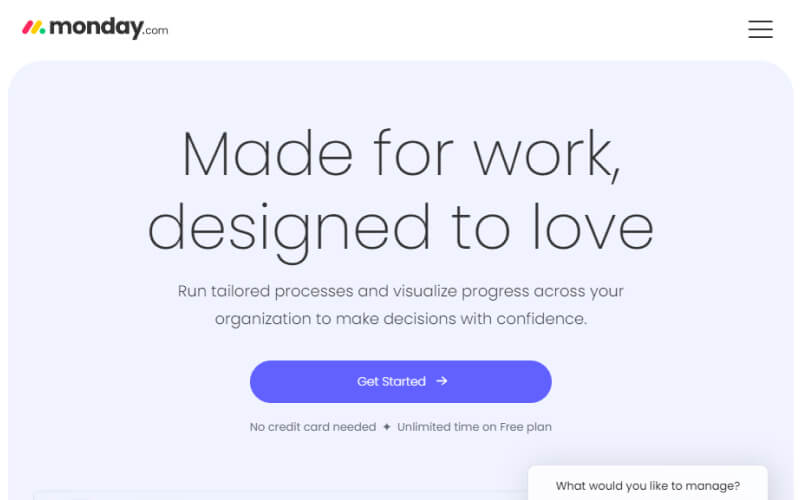
Monday.com is a versatile work operating system that combines project management and customer relationship management (CRM) functionalities in one platform. Designed to facilitate collaboration and streamline workflows, Monday.com is particularly beneficial for teams that need to manage both sales processes and project tasks effectively. Its user-friendly interface and highly customizable features make it a popular choice for SaaS companies looking to enhance team productivity and improve sales performance.
Key Features
Sales Pipelines: Offers visual sales pipeline management tools that help teams track leads, deals, and customer interactions throughout the sales cycle.
Project Management: Integrates project management capabilities, allowing teams to manage projects alongside their sales efforts seamlessly.
Sales Performance Tracking: Provides analytics and reporting features that help teams monitor sales performance, set goals, and evaluate progress.
Pros
Highly Customizable: Monday.com allows users to tailor the platform to meet their specific needs, making it suitable for various business models and workflows.
Great UI: The intuitive user interface enhances user experience, making it easy for team members to navigate and utilize the platform effectively.
Cons
Limited CRM Functionality in Lower Tiers: While Monday.com offers a wide range of features, some advanced CRM functionalities may be restricted in lower-tier plans, which could limit its effectiveness for users on a budget.
Pricing
Starts at $10 per user per month, offering a cost-effective solution for teams looking to integrate project management with CRM capabilities.
Reviews
Monday.com is regarded as the best option for SaaS teams that need project and sales management in a single platform. Its flexibility and user-friendly design make it an excellent choice for companies aiming to improve collaboration across different teams while effectively managing customer relationships.
13. Bitrix24
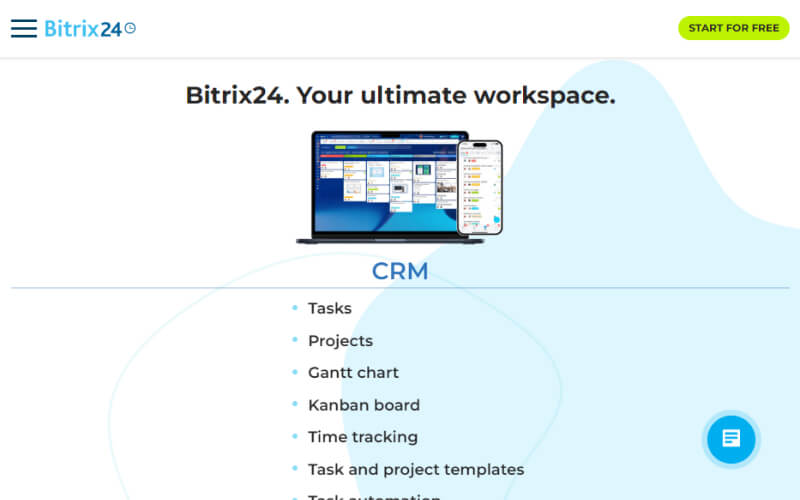
Bitrix24 is a comprehensive customer relationship management (CRM) platform designed to meet the needs of small and medium-sized businesses (SMBs) and SaaS companies. It offers a wide array of tools that facilitate lead management, sales automation, and customer interactions, making it a powerful all-in-one solution for managing customer relationships. Bitrix24’s features are designed to enhance team collaboration, improve sales processes, and streamline communication within organizations.
Key Features
Lead Management: Provides tools to track and nurture leads throughout the sales funnel, ensuring that sales teams can effectively convert prospects into customers.
Sales Automation: Automates repetitive sales tasks, such as follow-ups and notifications, allowing sales reps to focus on closing deals.
CRM Systems: Offers a range of CRM functionalities, including contact management, sales forecasting, and reporting tools, to help businesses understand their customer relationships better.
Pros
Comprehensive CRM Platform: Bitrix24 provides a wide range of features that cater to various aspects of customer relationship management, making it suitable for diverse business needs.
Free Plan Available: The platform offers a free plan with essential CRM functionalities, allowing businesses to get started without any financial commitment.
Cons
Can Be Overwhelming Due to Its Broad Features: While the extensive features are beneficial, they can also be overwhelming for new users, leading to a steep learning curve for effective implementation.
Pricing
A free plan is available for businesses looking to explore the platform, with paid plans starting at $19 per user per month for those needing additional features and functionalities.
Bitrix24 CRM is frequently recommended as the best choice for SMBs and SaaS companies needing an all-in-one CRM. Its rich feature set and free plan make it an attractive option for businesses seeking to manage their customer relationships comprehensively while benefiting from sales automation and lead management capabilities.
14. Nimble
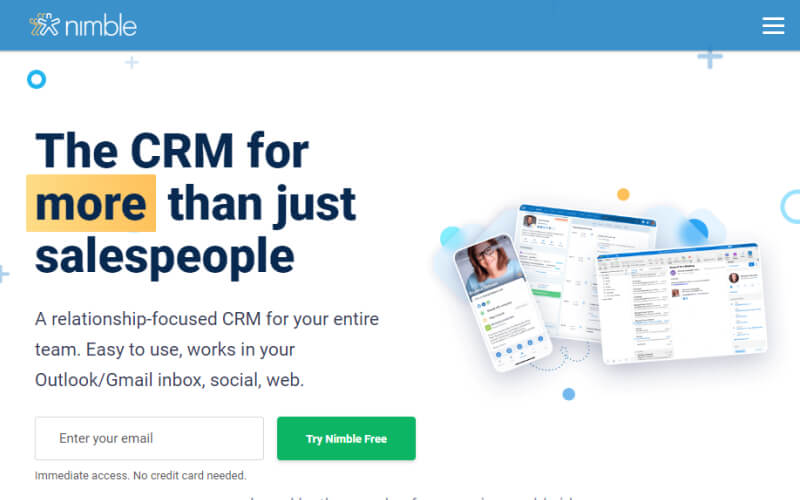
Nimble is a customer relationship management platform designed to help small businesses and teams manage customer interactions and relationships more effectively. It stands out for its strong focus on integrating social media and other online platforms, making it a suitable choice for SaaS teams looking to enhance their customer engagement strategies. With an intuitive design and user-friendly interface, Nimble aims to simplify the process of managing contacts and relationships throughout the sales cycle.
Key Features
Customer Relationships: Nimble enables users to build and maintain strong customer relationships by providing insights and context about each contact, enhancing personalized interactions.
Sales Cycle Management: The platform offers tools to manage the entire sales cycle, from lead generation to closing deals, helping teams track progress and optimize their sales strategies.
Contact Management: Provides robust contact management capabilities, allowing users to organize and categorize contacts efficiently while accessing important customer information quickly.
Pros
Easy Social Media Integration: Nimble’s ability to integrate with social media platforms allows teams to monitor customer interactions across various channels, making it easier to engage with customers where they are most active.
Intuitive Design: The user-friendly interface makes it simple for teams to navigate and utilize the platform, reducing the learning curve and enhancing productivity.
Cons
Limited Automation Features Compared to Competitors: While Nimble excels in social media integration, it offers fewer automation features than some of its competitors, which may limit its effectiveness for users seeking extensive automation capabilities.
Pricing
Starts at $19 per user per month, providing a budget-friendly option for small teams looking to enhance their customer relationship management.
Reviews
Nimble is often regarded as the best option for small SaaS teams with a social media focus. Its ease of use and strong social media integration make it an ideal choice for businesses looking to enhance customer engagement and relationship management without overwhelming complexity.
15. Close
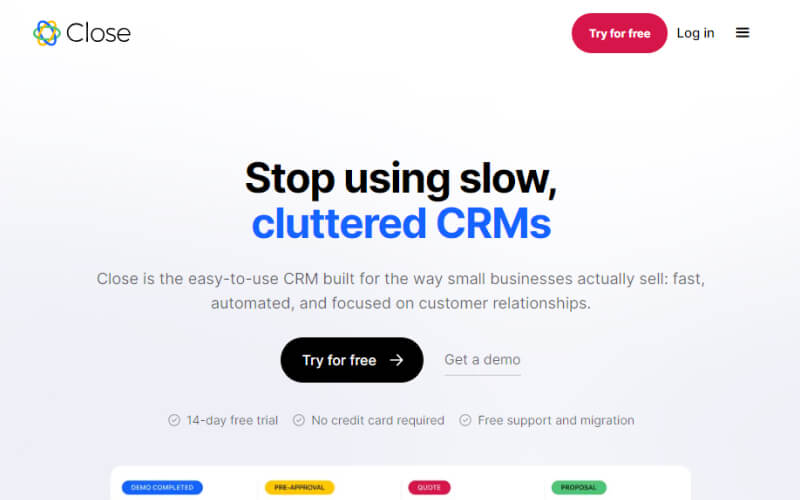
Close is a sales-driven customer relationship management platform designed specifically to meet the needs of sales teams. It focuses on enhancing sales workflows and pipeline management, allowing teams to effectively track leads and manage customer interactions. Close aims to empower sales reps to close deals more efficiently by providing tools that streamline the sales process and eliminate administrative burdens.
Key Features
Sales Team Management: Close provides features that help manage and monitor sales teams, enabling leaders to oversee performance metrics and support their teams effectively.
Sales Pipelines: The platform offers intuitive sales pipeline management tools that allow sales teams to visualize their sales process, making it easier to identify bottlenecks and opportunities for improvement.
Sales Workflows: Automates routine sales tasks such as follow-ups and reminders, enabling sales reps to focus on building relationships and closing deals instead of managing their to-do lists.
Pros
Built Specifically for Sales Reps: Close is tailored for sales teams, offering functionality that enhances their productivity and effectiveness in closing deals.
Seamless Integration with Sales Tools: The platform integrates smoothly with various sales tools and applications, including communication tools, making it a versatile option for sales-focused organizations.
Cons
Limited Marketing Functionality: While Close excels in sales automation, it may not offer the robust marketing capabilities found in some other CRM platforms, which could be a drawback for businesses looking for a comprehensive solution.
Pricing
Starts at $29 per user per month, making it a competitive option for SaaS businesses focused on sales automation.
Reviews
Close is frequently cited as the best choice for SaaS businesses with a focus on sales automation. Its tailored features and integration capabilities make it a valuable tool for sales teams seeking to enhance their performance and streamline their sales processes.
Conclusion
Selecting the right CRM platform is crucial for the success of any business, especially in the competitive SaaS landscape. A well-chosen CRM SaaS solution can significantly drive revenue growth, streamline processes, and improve sales performance. By facilitating better customer relationships and providing valuable insights into customer data, a CRM system enables teams to make informed decisions that ultimately enhance business outcomes.
When considering a CRM, it’s essential to evaluate several key factors: pricing, features, scalability, and integration capabilities. Understanding your business needs and aligning them with the right CRM solution can ensure that you are equipped to handle customer interactions efficiently while optimizing your sales processes.


